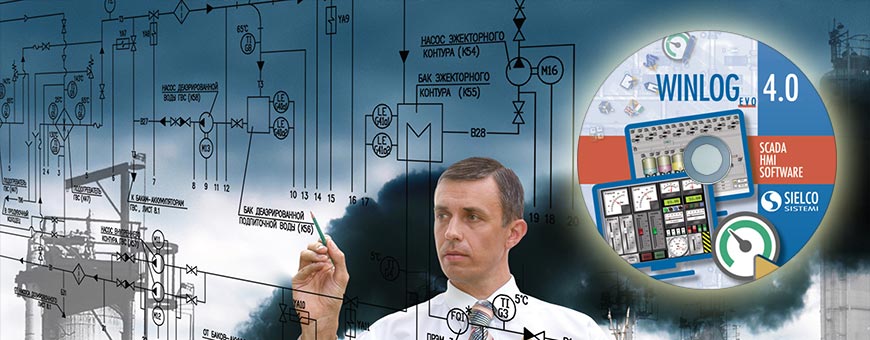IOlog is a reliable and low cost distributed data acquisition system based on SS3000 I/O modules and SCADA Winlog Pro software. SS3000 I/O modules provide different types of input (digital, 20 mA, 10 V, Pt100, TC) and output (digital, relay, 10 V, 20 mA) channels.
You can find more details here
SS3000 I/O modules and supervisory PC can be linked together by a RS485 network with a Modbus ASCII/RTU protocol or by an Ethernet network (using a gateway TCP/RTU module) with a Modbus TCP protocol. Winlog Pro software provides an operator interface in a Windows environment for real-time supervision, historical trend analysis or alarm management; an integrated development environment allows a quick and easy creation of complete multilanguage applications.
Thanks to its characteristics of modularity, reliability, flexibility and low cost, IOlog system is widely used for quality control in many industrial and civil applications (pasteurization process in food industry, cold storage of animal tissues in hospital facilities, dust pollution level in environmental control, etc.).
SCADA applications can be automatically created by Application Builder, a powerful tool that allows a dramatic reduction of development time; applications can be created by simply taking up from a library and putting together the software objects that refer to SS3000 data acquisition modules.
Software objects include tags, protocols, templates and all necessary information for supervision and configuration of related devices (front view, configuration templates, alarms, etc.).
Data read from I/O modules can be recorded and displayed as graphical trends or processed for alarms management, generation of quality and production reports, etc.; standard format (DBF, CSV) of history files and ODBC (SQL) support ensure interface with most Windows applications such as Excel or Access.
Winlog Pro makes it possible to set up a distributed Client/Server architecture with a TCP/IP protocol or to create web applications accessible from Internet Clients with a standard browser such as Internet Explorer or Firefox; both fix and mobile (GSM, GPRS) telephone networks can be used to communicate with remote devices or to send SMS.