SCADA software is an integrated development environement which allows creation of SCADA HMI applications. Several SCADA software from various manufacturers are available, with significant differences in price and performance. The choice of the SCADA software most suitable for the application to be developed depends on several factors, as well as personal preferences, but is generally based on the complexity of the project, the required performances, any constraints imposed by the client and the available budget.
|
You should also consider the learning time, which is usually higher in case of a more complex SCADA software. As a general rule, the choice of a complex SCADA software is justified when the project involves a large and high-cost plant, for which software cost and learning time are no longer relevant. in the case of small-to-medium projects with a limited budget, it is advisable to move towards SCADA software that have a lower cost and require a shorter learning time.
|
All SCADA software, regardless of complexity, must however have common features regarding the following topics:
- Communication: a set of development tools and communication drivers to interface with most of electronic devices (PLCs, controllers, meters, etc.) from various manufacturesrs operating in the Industrial Automation market. It allows to build the DB of the variables to be exchanged with external devices and includes the most common communication protocols such as OPC, Siemens, Omron, Allen Bradley, Modbus RTU, Modbus TCP, KNX, Bacnet, etc.
- Human Machine Interface (HMI): a set of development tools and graphic libraries to create static and animated templates. It is important to underline the importance of graphics in the development of a SCADA application. The human-machine interface (HMI) is in fact all the more effective, the more it is able to provide the operator with a prompt and complete image of the whole process, highlighting the status, the evolution and the unexpected deviations (alarms).
- Process information: a set of development tools to allow the operator to have all the information describing the current status of the process (online data) and its evolution over time (historical data). For example, to allow the operator to be promptly notified in case of malfunction or to analyze the graphical trends of the monitored and recorded process variables.
- Reports: a set of development tools to sort and process the information acquired from the process in order to generate reports for production and quality managers. Reports usually refer to a specific production batch, highlighting its characteristics and certifying its compliance with the requirements.
- Architecture: a set of tools and rules to build complex architectures in case of multiple applications interacting with each other through local (LAN) or public (Internet) networks and able to interface with multiple operators both local and remote (via browser)
|
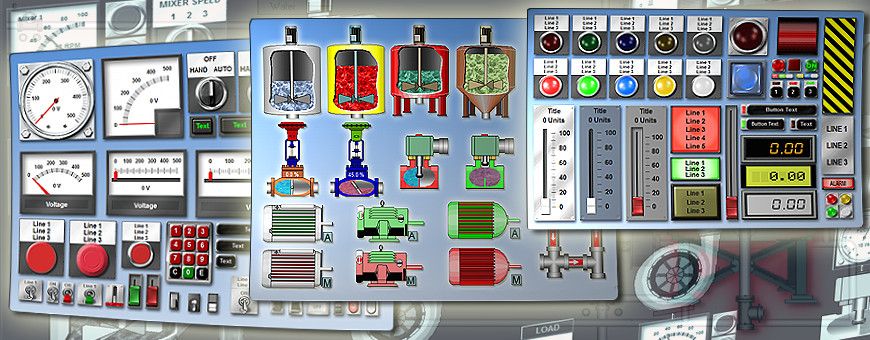
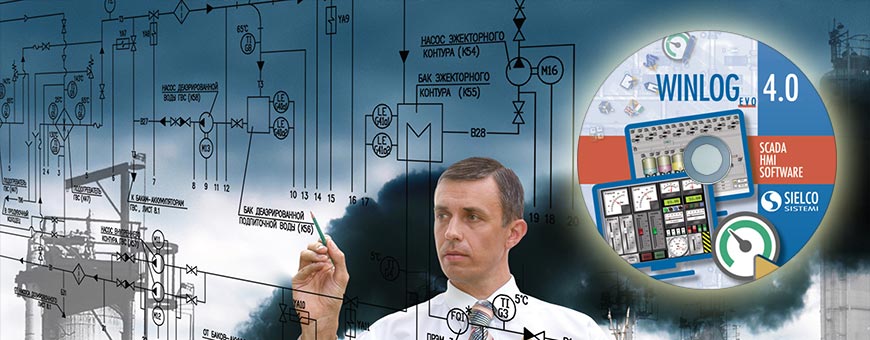
Nessun commento:
Posta un commento